I've had an email about the new template layout and labelling. So here you are - hope this helps!
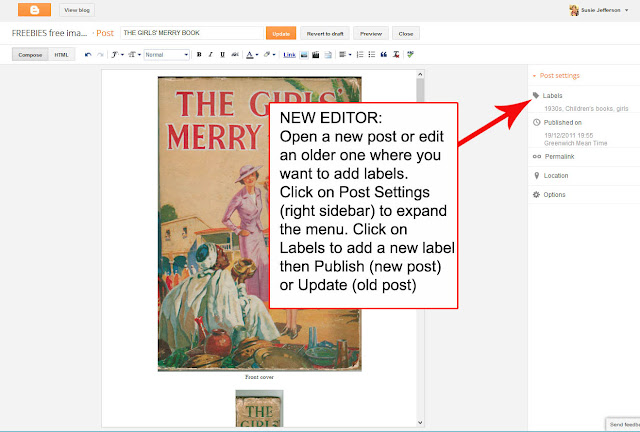 |
| Adding lables with the new dashboard layouts |
NOTE - some of the suggestions below may help, but you'll find a lot now out of date.
I've had a query on how to label your blog posts - and why you'd want to!
HOW?
Easy peasy - just go to Design > Page Elements view and follow the two pix below.
Click on 'Add a Gadget', select the 'Labels' widget and add it right into your sidebar. That's it!
Make selections to fine tune your widget to how YOU want it (see below).
WHY?
Because it helps people can find particular items easily, without having to scroll through post after post after post, trying to find that item that caught their eye a while ago.
For example: you saw an ATC, and want to see more of them. If the link under the post has a label, eg: ATC, then you just click on it and a whole page of ATCs appear, as if by magic. Blogger shows every post with an ATC label, in one scrollable page. Brilliant!
HOW IT WORKS:
Label your posts in the little white 'Labels' box, just under your posting area. Just type them in, but make sure you separate each one with a comma, or you'll have one very long continuous one!
 |
| If you already typed some labels, they'll be saved. So no need to separate these with a comma. |
You'll see all the labels show under that post when you've published it.
And here's how those labels under the post translate to that widget in the sidebar.
HOW DO I EDIT MY LABELS? I'VE GOT TOO MANY!
This is so easy to do - when I started, I labelled everything in sight! Now I've got so many that it's confusing. Here's what you do:
Go to Edit Posts view, and you will see all those labels in the left column. Blogger tells you here how to edit multiple labels at once, so you can relabel, unlabel, a whole bunch of posts all in one go!


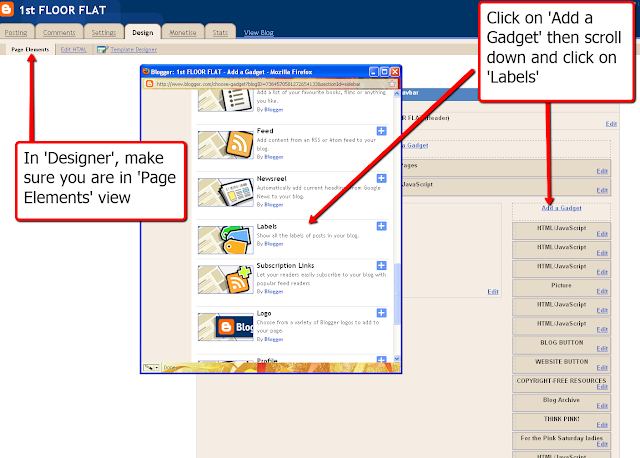
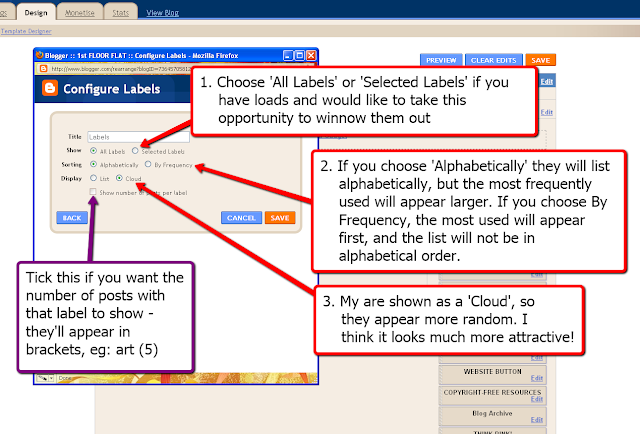
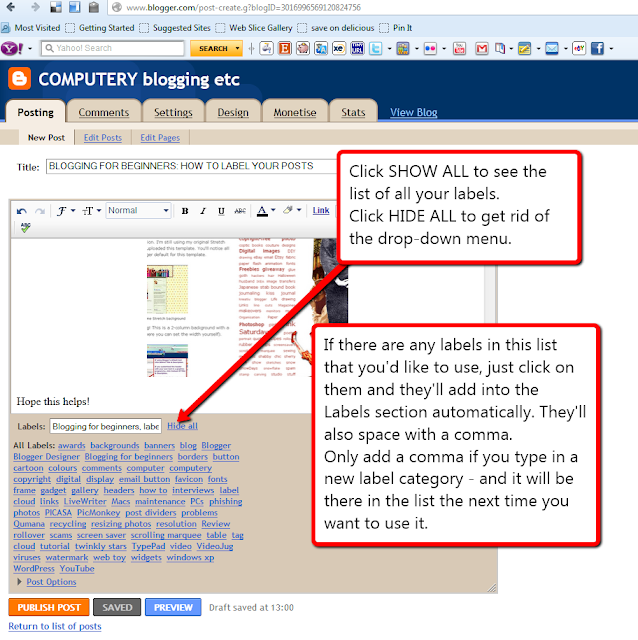



0 comments:
Post a Comment